Please note that 46elks Virtual Phone numbers cannot be used to receive 2FA codes from Facebook, Instagram etc. Check our terms of service for more information.
Getting started
Get a virtual number by following the steps below:
-
Login to your account (or create an account) and navigate to buy number.
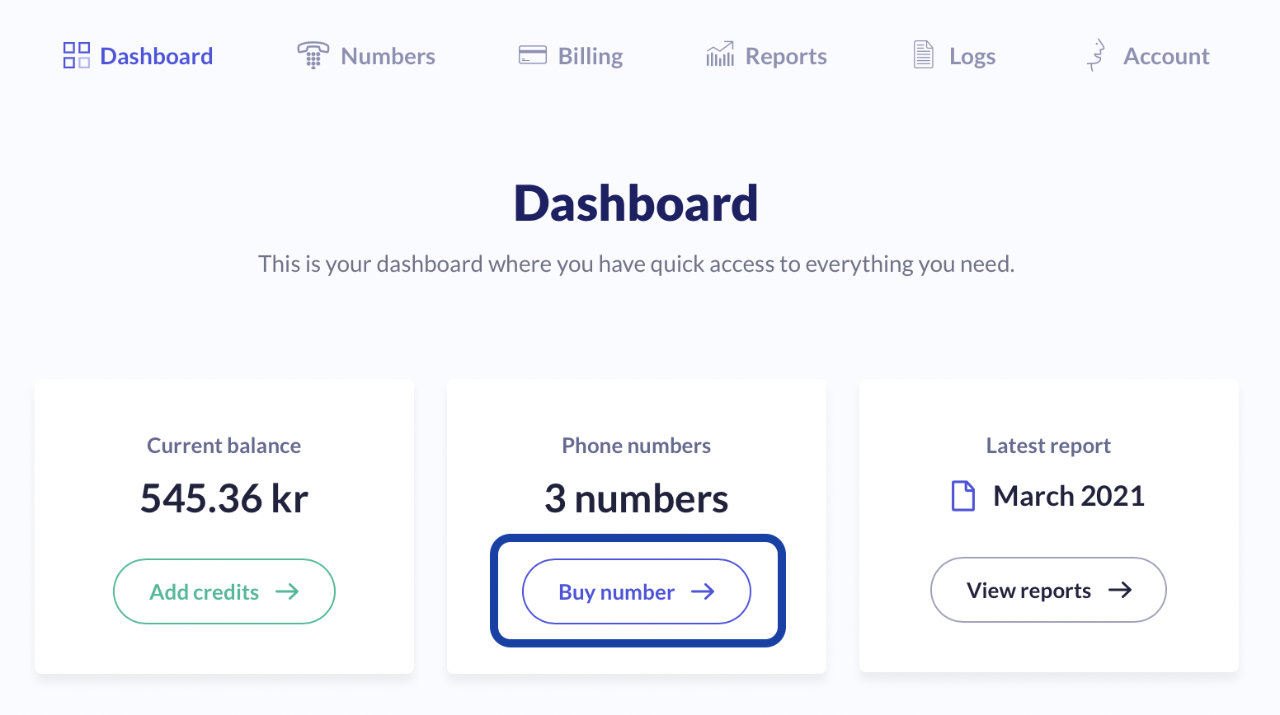
-
Click choose on the number you want.
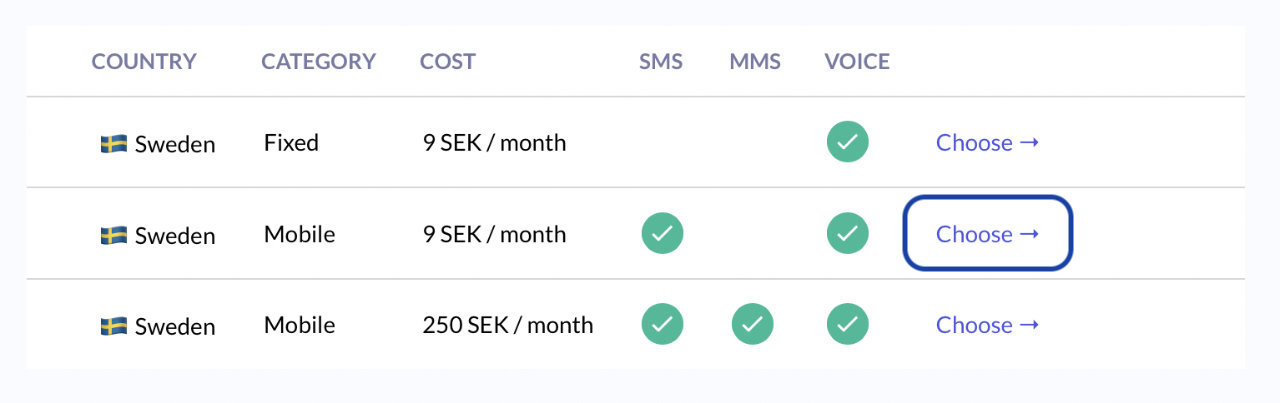
Please note that all numbers have different capabilities. Choose a number that suits your needs.
Unsure what this means? See What does MMS, SMS and VOICE mean?
-
Confirm that you want to buy the number. Your account will be charged right away and you will then have access to your new number.
Configure your virtual number
You might need to configure your virtual number depending on what you intend to do with it. We have guides to help you with different needs:
In our documentation you'll find more ways to configure your number depending on use case.
What does MMS, SMS and VOICE mean?
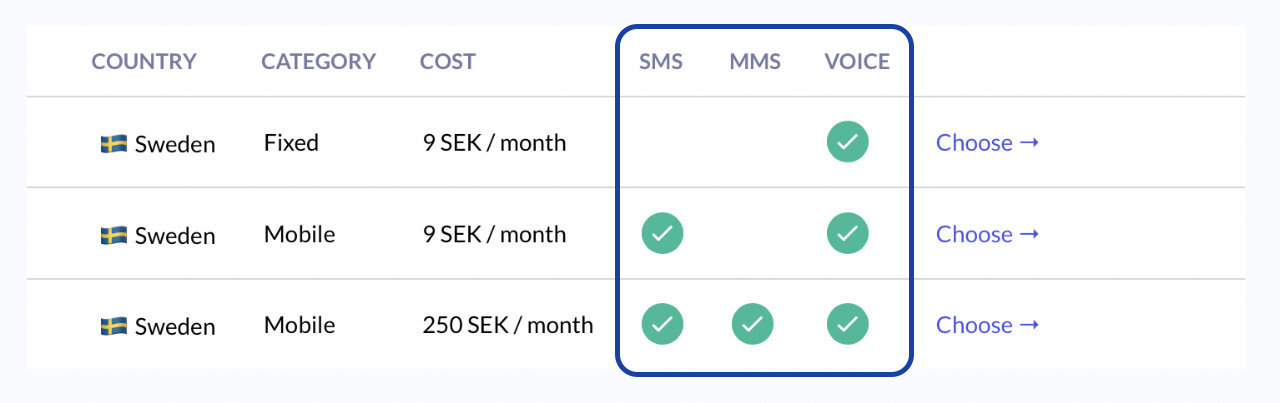
All numbers have different capabilities and these are:
- SMS - Send and receive text messages
- MMS - Send and receive messages with images
- VOICE - Make and receive calls
If a number is only marked with VOICE, you can make/receive calls. You can't however, send/receive neither SMS nor MMS.
If a number is only marked with SMS and VOICE, you can both receive/send text messages and make/receive calls. You can't however, send/receive MMS.
If a number is marked with SMS, MMS and VOICE you can do everything.
What's the difference between "Fixed" and "Mobile"?
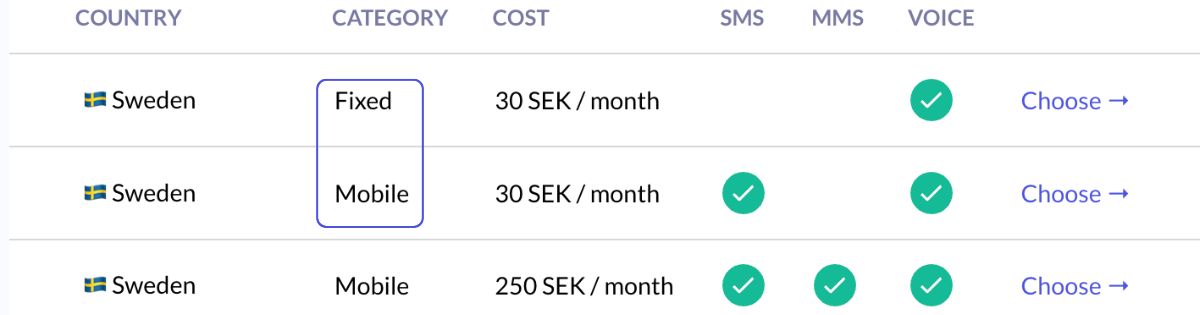
"Fixed" stands for landline number, for instance 08-686 00 00 where 08 is the area code for Stockholm. We have landline numbers for all of the regions in Sweden. We also have a large number of landline numbers in other countries as well.
"Mobile" means mobile number, for instance 076-686 00 00. We offer mobile numbers in a big majority of countires around the world.
On our price list you can find the cost of a number in each country. Our Support might have to help you to allocate a number, in some countries, manually. Get in touch and we will fix that for you.
Do you need help?
Our support is here for you and we are happy to help if you have any questions.






